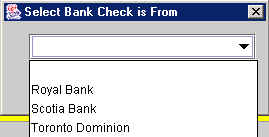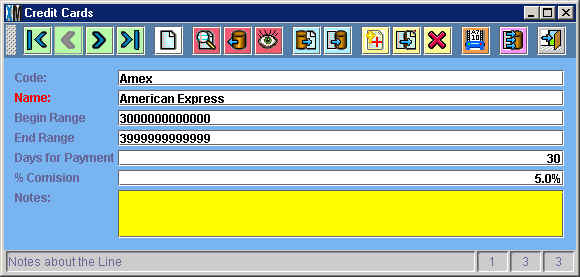
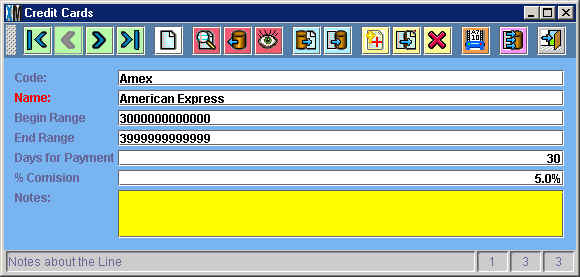
In the example below, the customer is paying with a credit card. When the cashier enters the number (3632546974004) and presses <Enter>, the words American Express will appear in the name field.
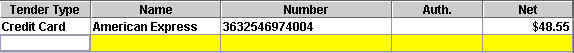
Looking up credit card names from numbers will save you time at the point
of sale and can curb credit card fraud.
Capture bank names for checks: If you
select this option, you will be required to choose a Bank from a drop-down
menu (shown below) whenever you accept Checks as a Payment Type. If you do
not select this option, then no drop-down menu will appear and you do not
have to capture any additional information about the checks you are receiving.
This will speed up payment processing at the point of sale but widen the
opportunities for fraud.