If you have any doubts as to whether InterBase was installed properly
and is reading from the the database
you registered, you can run a simple test. Launch IBConsole and open the
Interactive SQL window. You can do this by clicking on Tools in the main
menu and selecting Interactive SQL or by pressing this button: ![]()
In the Interactive SQL window, type in the following simple query: "select * from items" as shown below.
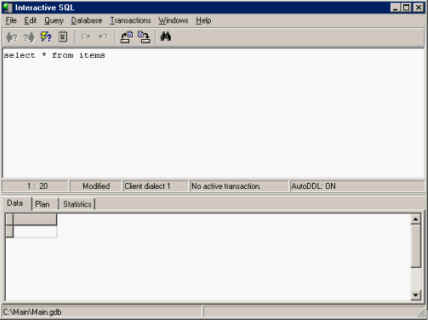
The SQL statement that you just entered is asking the database to see all
entries in the items table. To execute this query, click on the Query menu
and click Execute or click on this button: ![]()
In the bottom part of the screen, you should see results similar to these which indicate that the query successfully extracted information from the items table in the database:

If the bottom of the screen is blank, then there is a problem with the database and you should verify that the database was installed and registered correctly.
Copyright © 2002 XpertMart