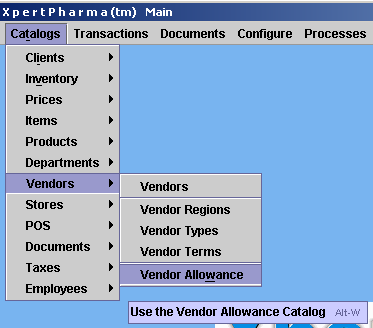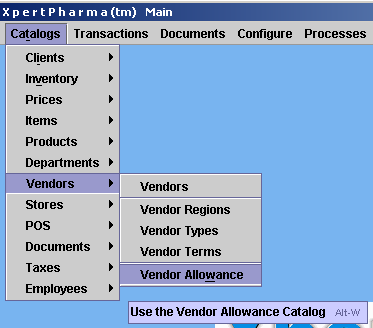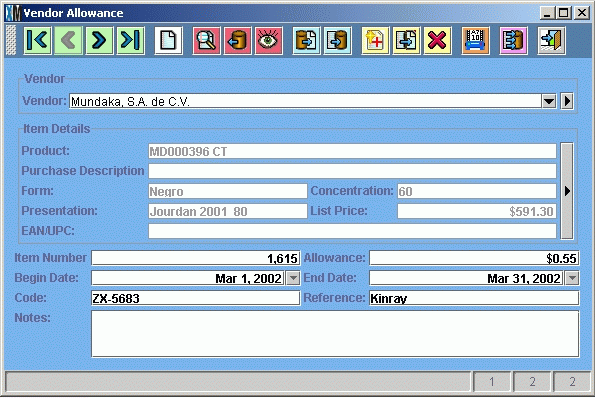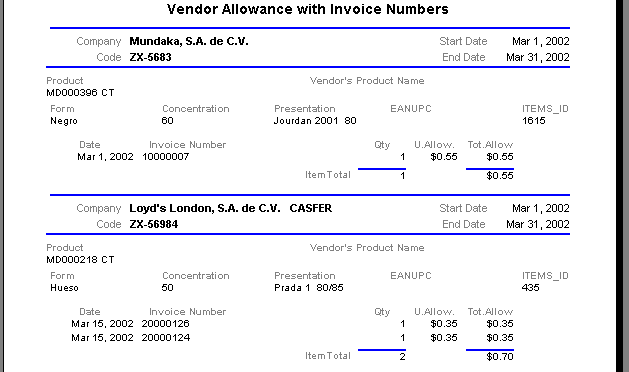Vendor's POS Allowance
in XpertPharma
It is a common practice for manufacturers or distributors
to offer special allowance for the sale at POS of certain items during a
given promotional date range.
XpertPharma allows you to track and report all sales of
Vendor Allowance Items. Since XpertPharma does this using the power
of it relational database you can track these Vendor Allowance Items with
a minimum of effort.
To track or report sales of a Vendor Allowance Item, you
must add an entry for the Vendor Allowance in the Vendor Allowance Catalog.
(The Vendor Allowance Catalog is only available in XpertPharma, not XpertMart.)
You access the Vendor Allowance Catalog through the main
system menu under Catalogs - Vendors as you can see in this image:
Once you open the catalog you will see this:
Each entry into the Vendor's Allowance Catalog is linked
to a Vendor as you can see on the first field which is actually a subform.
This field is a Sample Menu so you can just type in the first letters of
the vendor's company name and then pick the company for the choices displayed.
You can also zoom to the Vendors Catalog to either look up the vendor or
add a new vendor to the Vendors Catalog. We do not automatically used the
vendor assigned to the product as you may be purchasing the item from a distributor
and yet be able to collect the Vendor's Allowance from the Manufacturer.
Once you have selected the vendor you must select the
item for which the Vendor Allowance is offered. You may select the item by
typing in the XpertPharma item number or by zooming to the Items Catalog
to select or add the item there.
Now you must key in the amount of Allowance offered in
the Allowance field. Then you key in the date range for which this allowance
can be claimed in the Begin Date and End Date fields. In the Code field you
can enter any promotion code the vendor may use to indicate this Vendor Allowance
promotion. The reference field is another space in which you could capture
any other information about this Vendor's Allowance. In the Notes space you
can write any explanation or special circumstances in regard to this specific
Vendor Allowance.
The really great thing about Vendor Allowance's in XpertPharma
is that you do not have to key them in immediately for you sales to count
in the promotion. Say that you learn halfway through the month that ABC
Candy Bar Sales are eligible for a $0.15 allowance by the manufacturer. In
XpertPharma you just add this entry to your Vendor Allowance Catalog and
XpertPharma will relate all applicable sales in the period of the promotion
to the Vendor Allowance.
The main advantage of XpertPharma's handling of Vendor
Allowance is the ability to run reports and see all the sales that qualify
for the allowance, the amounts to be paid to you and the details of the vendor
who is offering the allowance. Here is a sample of a Vendor Allowance report
in XpertPharma:
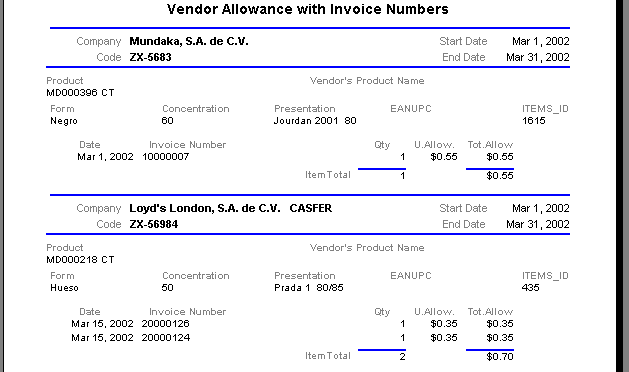
The Vendor Allowance reports can show all the detail
including invoice or sales ticket numbers and dates or can just show the
summary data per item.
end