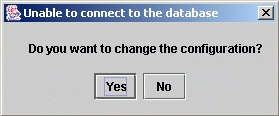
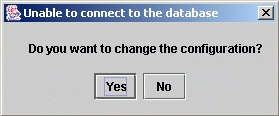
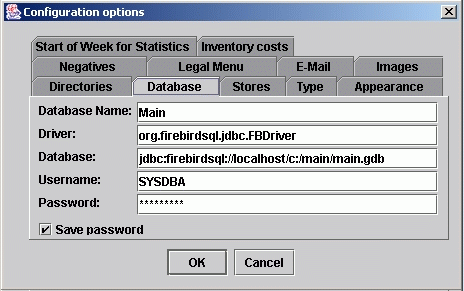
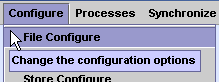
Only the entry titled "Database" changes from one machine to other on the network and from Windows (tm) to OS X (tm).
The database line actually has three parts to it. There is the designation of the type of JDBC interface to the databse, the machine which hosts the database and the file which contains the database.
JDBC Interface to Database
The text "jdbc:firebirdsql:" refers to the JDBC interface to the database. You use the same text both for Interbase (tm) and Firebird (tm) database servers.
Mac (tm)hine Which Hosts the Database
The text "//localhost/" refers to the machine which hosts or has the database server installed. (The name localhost is interpreted to mean that the database is on the same machine.) You can put the IP address of the machine here as in "//192.168.0.34" or the name the machine has on the network such as "//officecomputer/". The important thing is that the machine which has XpertMart (tm) installed can "see" the machine that hosts the database server. This can be tested via the Ping command in either a command (Windows (tm)) or terminal (Mac (tm) OS X (tm)) window. Examples of this are: "ping localhost", "ping 192.168.0.34" or "ping officecomputer". If the Ping command says it cannot find the specified computer or address then XpertMart (tm) will not be able to find it either. If the Ping command finds computer on the network then XpertMart (tm) will also find it.
It is best that the computer's name be only one word and not two or more words separated by spaces.
NOTE: Interbase (tm) and Firebird (tm) use ports 3050 and 3060 to receive and send information from and to the database. Make sure your firewall does not block these ports so that XpertMart (tm) can work with the database server.
File Which Contains the Database
The text "C:/Main/Main.gdb" specifies the location of the file on the host machine that contains the database. On a host Windows (tm) machine it would begin with the driver letter, on a host Mac (tm) OS X (tm) machine it would begin with the file root as in this example: "/Main/Main.gdb".
It is important to note that you specifiy the file which has the database on the host machine, not on the machine running XpertMart (tm). So even though you are running XpertMart (tm) on a Mac (tm) if the database server is on a Windows (tm) machine then you have to specify the drive letter as in: "C:/Main/Main.gdb". Likewise if you are running XpertMart (tm) on a PC but the database server is hosted on an Mac (tm) OS X (tm) machine then you do not specify the drive letter as in: "/Main/Main.gdb".
Sample Configurations
Database text to point to a database on a Windows (tm) machine: jdbc:firebirdsql://windowsPCname/c:/main/main.gdb
Database text to point to a database on a Mac (tm) OS X (tm) machine: jdbc:firebirdsql://MacName/main/main.gdb
end