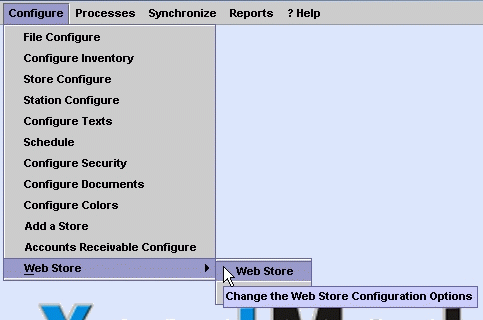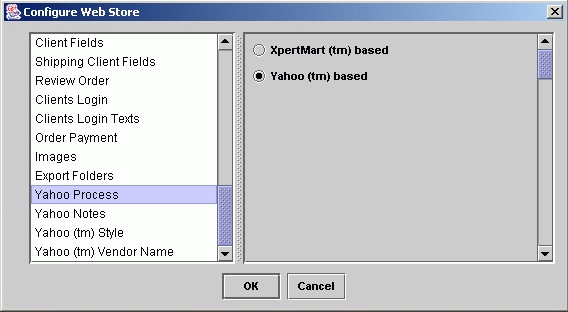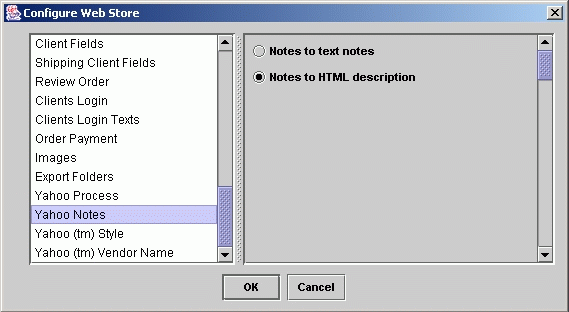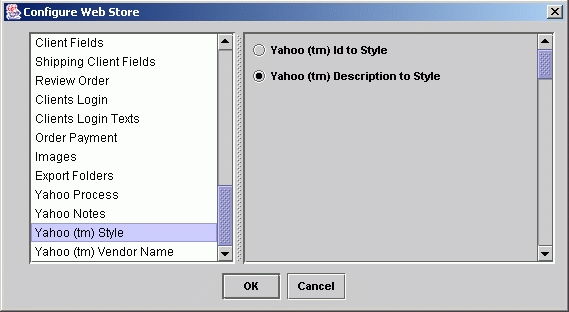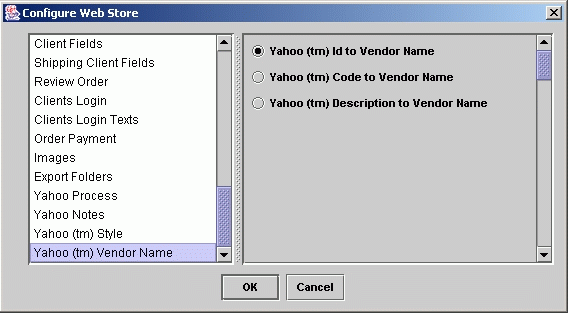XpertMart
(tm) / Yahoo (tm) Interface (Yahoo Based)
You need to go into Web Store configure as show in
this screen shot:
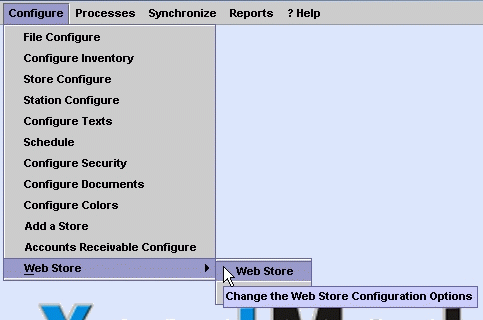
Under Yahoo Process select Yahoo based as show here:
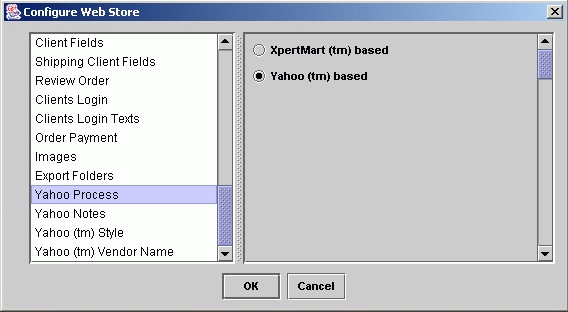
In the Yahoo Notes option you should click to have
the notes go to teh HTML description. Since the Yahoo Notes may contain
HTML. This is show in this image:
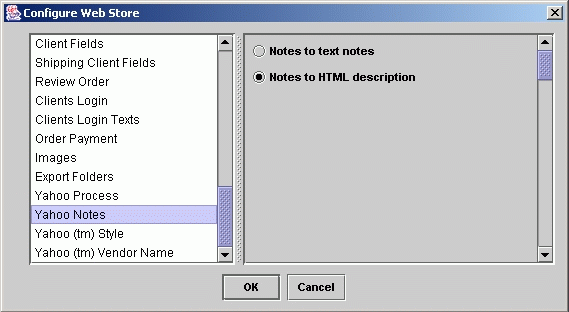
For the Yahoo Style you select to have the Yahoo
description go to the Style as that is the most readable field for the
style. As show in this screen shot:
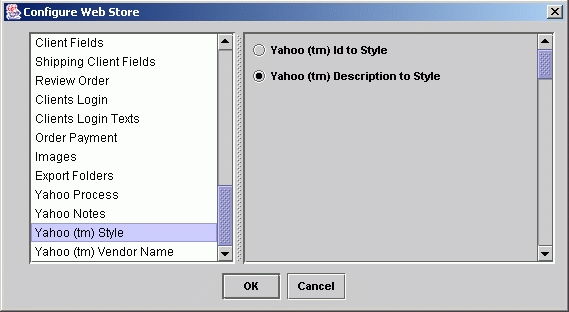
The Yahoo Id should be a unique code for each style.
You should select to have that go to the Vendor Name field on the Style
catalog. This will be the key style field for the interface. The
correct setup is shown below.
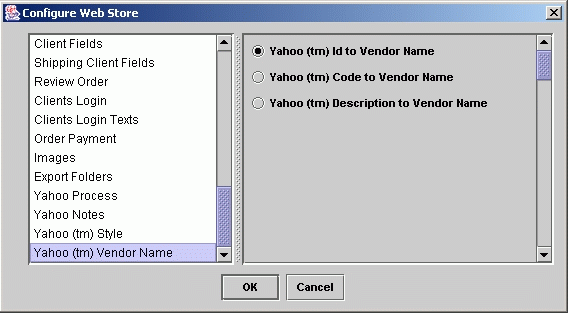
end.