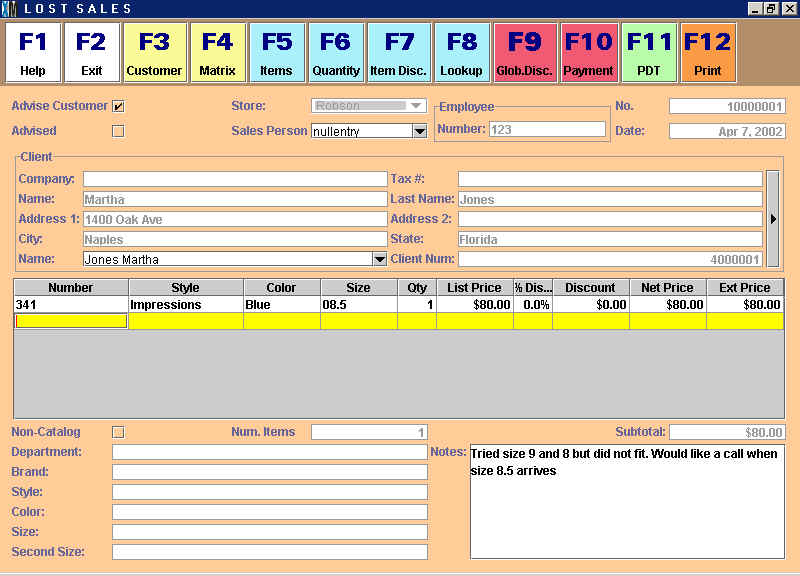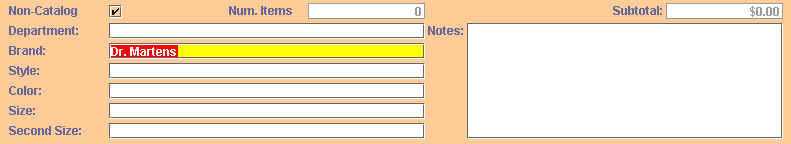Lost Sales
Chapter Topics
Catalog Lost Sales
Non-Catalog Lost Sales
The Lost Sales transaction gives you the chance to record missed opportunities.
Through the Lost Sales transaction you can record sales you have lost because
an item was out of stock or because you do not carry a particular brand or
line of merchandise. The best case scenario is that you can use your Lost
Sales as a chance to close a sale with the customer at a later time, once
the merchandise they are looking for is in stock. At the very least, tracking
Lost Sales can give you valuable insight on how you could improve your business
through optimal inventory.
There are two kinds of Lost Sales: Catalog Lost Sales and Non-Catalog Lost
Sales.
Catalog Lost Sales
Catalog Lost Sales are sales that were lost because, though the
specific item the customer is looking for is in your Items Catalog, you did not have that specific item
in stock at the time the customer was looking for it. The vast majority of
the time, a Catalog Lost Sale results when a customer finds a Style she likes
but you do not have the right size or the right color in stock.
To record a Lost Sale, enter the Lost Sales screen from the Transactions
menu in the Main Menu. The Lost Sale screen is very similar in appearance
to any other Transaction screen. Enter the
item or items that the customer is looking for just as you would enter items into an Invoice. The items
you enter will appear along with a subtotal. However, these quantities are
merely for reference: a Lost Sale does not affect inventory. (See the How Transactions Affect Inventory
topic).
If the customer is willing, you can also capture the name (and other data)
of the customer looking for the missing merchandise in the Customer Subform. This gives you the
opportunity to "rescue" the lost sale by asking the customer if she wishes
to be notified when the merchandise she is looking for becomes available.
If that is the case, select the "Advise Customer" checkbox.
In the example below the customer, Martha Jones, was looking for the Impressions
boot, in Size 8.5 and color Blue. Since the item was not in stock, no sale
was made. However, Ms. Jones does wish to be advised of when the Blue, Size
8.5 Impressions boot becomes available and she left her address and telephone
number. Following up with her means you stand to make an $80.00 sale you
would have probably lost otherwise.
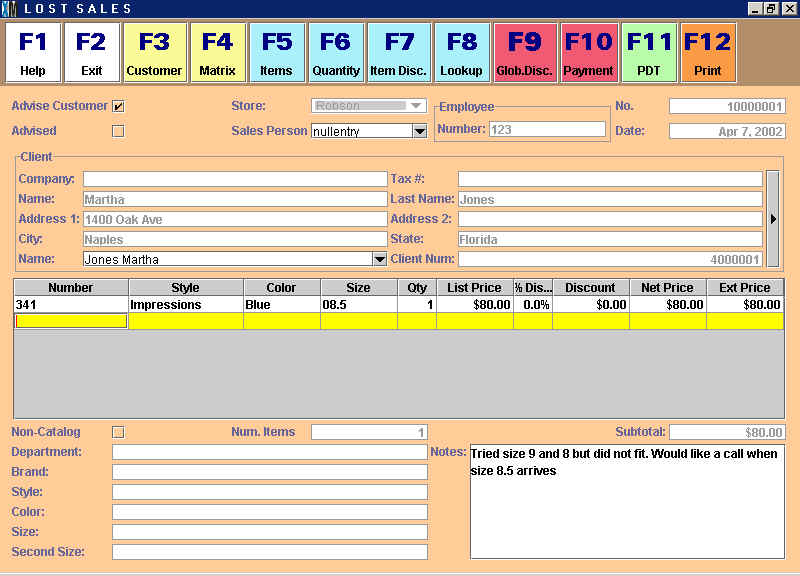
Once you press F12, the lost sale will be stored in the Documents>Lost
Sales catalog. Make sure you have someone regularly search through this catalog
(they can do a Query for Lost Sales that have the "Advise Customer" checkbox
selected) to make sure customers are promptly notified when their merchandise
arrives. Once the Lost Sale has been "rescued", click on the "Advised" checkbox
so that you keep track of which customers have been notified and which are
still pending.
You can run reports from the Documents>Lost Sales catalog that show your
lost sales for a given time period and add up the total dollars lost due
to items being out of stock. This is a very important report to run as a
manager as it will give you an idea of how good your inventory control really
is. If month after month your Lost Sales are not declining, you need to make
a greater effort of making sure you are stocking the right items. For more
help, see the Inventory Optimization topic.
Non-Catalog Lost Sales
The second kind of lost sale is a Non-Catalog Lost Sale and is
used when a customer asks about an item that is not in your Items Catalog.
In other words, the item is not out of stock--you never decided to stock
it in the first place. Use the bottom of the Lost Sales transaction screen
to capture these kinds of lost sales.
A customer might walk into your store and ask, "Do you carry Dr. Martens
shoes?" If you do not, you can capture this potential missed opportunity
by entering Dr. Martens into the Brand field. Similarly, the customer might
ask if you have any swimsuits when you do not (Department), if you stock
any "retro" sneakers (Style) or if you carry any Petite clothes (Size).
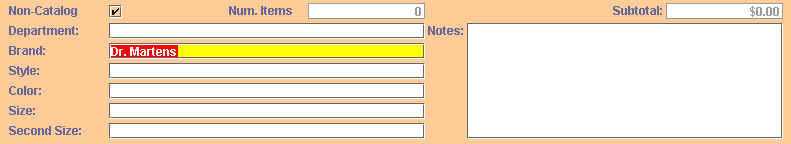
Some of what you capture in the Non-Catalog area may be junk or be so far
removed from your core business that you can safely ignore it. But you can
also think of the Non-Catalog Lost Sales as free customer research. These
are actual customers walking into your store looking for merchandise. If
you begin to see more than a couple customers inquire about a specific brand
or line or merchandise, you would be wise to pay attention. Lost Sales can
provide valuable input into your purchasing decisions.
Copyright © 2002 XpertMart
* Return
to Table of Contents*