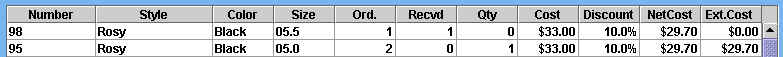
You use a Return Receipt to send items back to a Vendor,
either because the vendor sent you the wrong merchandise or because the pieces
you received were damaged or defective.
Making a Return Receipt is the exact same thing as making a Receipt and entering negative quantities. The items you enter into a Return Receipt (using positive quantities) will be subtracted from your inventory. To learn more, see the How Transactions Affect Inventory topic.
When you finish making the Return Receipt and press <F12> it will be stored as a
Receipt in the Documents>Receipts Catalog, only the quantities you entered
will show up as negatives. The Receipt will be given the next consecutive
Receipt Number.
All of the configuration settings you
chose for making Receipts apply when making a
Return Receipt. For exmaple, if your configuration settings do not allow you to receive items
that are not on a Purchase Order, then
you cannot return items that are not on the Purchase Order being linked to. Similar restrictions to
changes to the quantities
of items and costs apply.
Warning: When you link a Return Receipt
to a Purchase Order, XpertMart™ will automatically
fill in the quantities that are still outstanding (Ordered - Received) in
the Quantity (Qty) column. You must manually edit this column to make sure
that only the items that you are returning are in fact being entered into
the Return Receipt.
When you enter an Item into a Return Receipt, the stock gets subtracted from
your inventory and the Received (Recvd) column of the Items Area of a Receipt is adjusted accordingly.
In this example, the user has ordered two Black Rosy Size 5.0 moccassins
(Item #95). The user makes a Receipt and enters
a quantity of one in the Quantity (Qty) column:
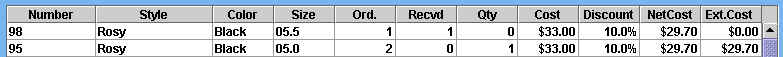
Now suppose the user wants to return that pair of moccassins to the vendor.
When the user creates a Return Receipt, she will enter a quantity of one
in the Quantity (Qty) column. Notice that the Received column shows a quantity
of one, reflecting the Receipt previously made:
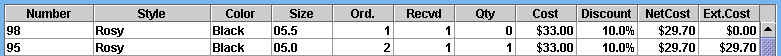
The next time the user makes a Receipt linked
to the same Purchase Order, she will see
that the Received (Recvd) column for the Black Rosy Size 5.0 moccassin is
back to zero, reflecting the Return Receipt that was mde.
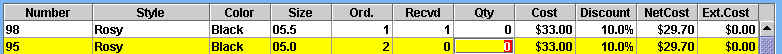
Copyright © 2002 XpertMart