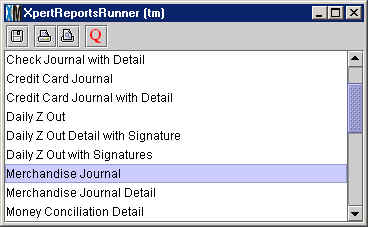
Chapter Topics
Controlling Your Money & Merchandise
Elemental Store Management Policies
Sales Journal
Payments Journal
Merchandise Journal
Sales by Day
Controlling Your Money & Merchandise
At the end of every day you need to be able to answer three questions:
How much did I sell? How was I paid?
and What did I sell? Being able to answer these
questions accurately on a daily basis is the beggining of having control over
your retail enterprise. XpertMart™'s POS reports give
you the tools to answer these questions.
The POS reports covered in this chapter can all be found in the Reports>Documents>Invoice
Menu or in the Employees>Cashiers Menu.
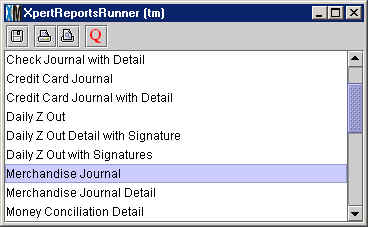
XpertMart™'s reports, however, are only one half
of the solution. The other half is the store policies and management enforcement
of these policies. If either of these two halves are missing you do not effectively
have control over your money or merchandise.
The question of whether your employees are trustworthy or not is really
irrelevant. Human psychology dictates that while a small minority of
people will always be honest and another small minority will always be dishonest,
the large majority of people react to their environment: if the temptation
to steal is there long enough, many of them will seize it.
Not having effective controls in place at your store is a lot like a stranger
accidentally leaving his wallet on your store counter. When you first notice
the wallet you are confident you will return it intact to the owner. In fact,
you don't even open it. But days later when the stranger hasn't returned for
his wallet, curiousity gets the best of you and you peak inside and find hundreds
of dollars. But of course you don't take the money: you are honest. Weeks
go by and the wallet is still sitting in the drawer waiting to be reclaimed.
One day you are a little short of cash and decide to dip into the wallet to
borrow $5 dollars. You tell yourself it's ok because you write it down so
that, if--no, when--the stranger returns you will return all of his
money.
As time goes by you find youself dipping into the wallet a second, third,
fourth time until you lose count and even stop writing down the amounts you
have "borrowed." The stranger hasn't been back to the store in what seem like
months now, so obviously he can't be too concerned about his money, right?
You still plan on paying back the amount you borrowed, you tell yourself.
But if he isn't responsible enough to keep track of his wallet, well you can't
exactly be responsible for his money.
And then one day out of the blue the stranger returns to the store and
asks for his wallet back and the $738 dollars inside. Next thing you know
you are being called a thief and and are accused of stealing other people's
money.
Guess what? If you own a retail store, you are the stranger in this story.
And what's even more disturbing is: it can be argued that the stranger is
as much to blame as the hapless employee and erstwhile thief in the story.
Failure to setup proper controls in your store is unfair to the employee that
finally succumbs to temptation and is unfair to the employees that don't but
will suddenly be cast in doubt when you realize you are losing money.
If you have sloppy controls in your store, if you are not tracking exactly
how much money is flowing in and how much merchandise is flowing out...you
might as well leave your wallet on the counter every night when you go home.
Employees sit in your store eight hours a day everyday. Very little of
this time is actually spent helping a customer or ringing up a sale. The rest
of the time they are just...observing. Employees know if you have
control over your store or not. One customer of ours who bought XpertMart™ said he didn't care if the software actually tracked his
money and inventory, he just wanted it to appear that he did so that
his employees wouldn't get any funny ideas. While we do, of course, stress
the fact that if you use XpertMart™ you will
in fact have control over your store, his point is still valid: the message
you send your employees that you are tracking every change to your inventory
is just as important.
Elemental Store Management Policies
So if good software isn't enough, what do you need to do to ensure
a basic level of control in your store? Perhaps the single most important
policy you can implement is to put a large sign in front of the point of sale
station that says "Your Purchase Is Free If You Don't Get a Receipt" and
tell your cashiers that if any customer comes forward and says they didn't
get a receipt for their sale you are docking their pay to pay for the merchandise
the customer is getting for free. You only need to enforce this policy once
to make sure all sales are being put into the system. And if all sales are
being put into the system you've already won 90% of the battle because, as
our Philosophy of Control section explained,
once information goes into the system it's not coming -- at least not without
leaving an audit trail behind.
The majority of incidents of fraud and employee theft occur when employees
can ring-up sales without recording them in the software. This allows them
to pocket the money and then later enter whatever information they want into
the system that will cover their tracks. But if you require them to issue
a receipt and give your customers the right incentive (i.e. a free purchase)
every one of your customers will be fact-checking the cashier and looking
after your money.
Other smart policies to put into place include:
Sales Journal
The Sales Journal report shows you for a given day, store and
station all of the sales organized by Invoice Type. This report will give
you a high level view of what was sold that day. The first column on the
left has the Invoice number of every transaction.
If you are interestd in investigating further, you can open the Documents>Invoices
Catalog and see all of the details behind the transaction. The Sales Journal
report also breaks out the tax that was collected that day.
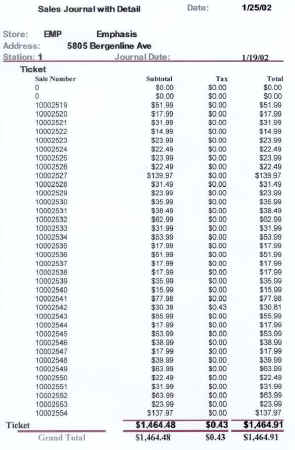
Note that any negative number indicates a return and any 0 in the Sale Number
column indicates that a transaction was cancelled (without pressing <F2>
to exit). You can also run the Daily Z-Out report instead of the Sales Journal
as it has the same information but in a slightly different format.
Payments Journal
The Payments Journal report shows you how you were paid for the
Invoices reported in the Sales Journal report. (Notice that the total of these
two reports and indeed of any POS report for the same date will match). The
Payments Journal with Detail breaks out every Invoice by Payment Type. Once
again the Invoice number appears in the first column on the left in case
you need to investigate further in the Documents>Invoices Catalog.
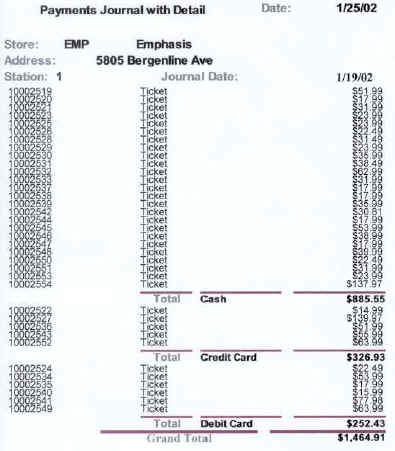
For every payment type there is a corresponding journal report providing
further detail. For example, the Credit Cards Journal breaks out the total
paid by credit card by credit card type. Similarly, the Checks Journal breaks
out the transactions paid by check by the bank that was used.
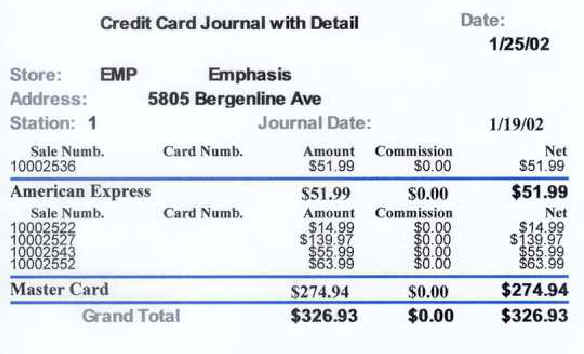
If you filled-in the Commission field in the Credit Card Catalog with the
percentage commission each credit card issuer charges you to process the transaction
you would also see the net amount you can expect to be deposited into your
bank account.
Merchandise Journal
The Merchandise Journal shows you, grouped by Style, all of the
Items that were sold on a particular date. The Merchandise Journal with Detail
report includes the Invoice number in case you need to examine a specific
transaction further.
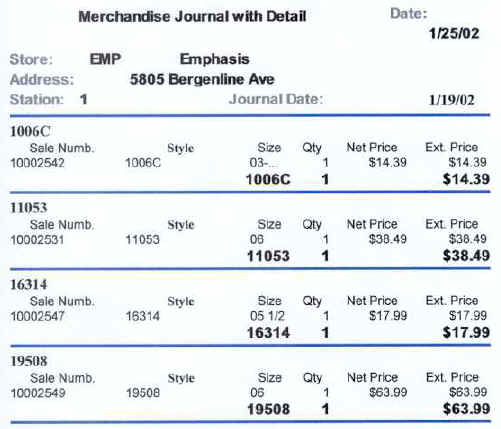
Sales by Day
If you want to see your sales for more than one day you can run
the Sales by Day report for the date range
of your choice.
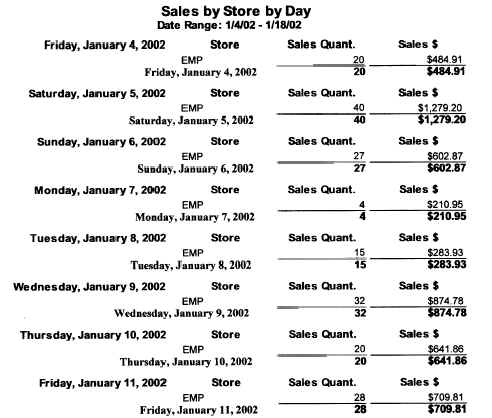
Copyright © 2002 XpertMart