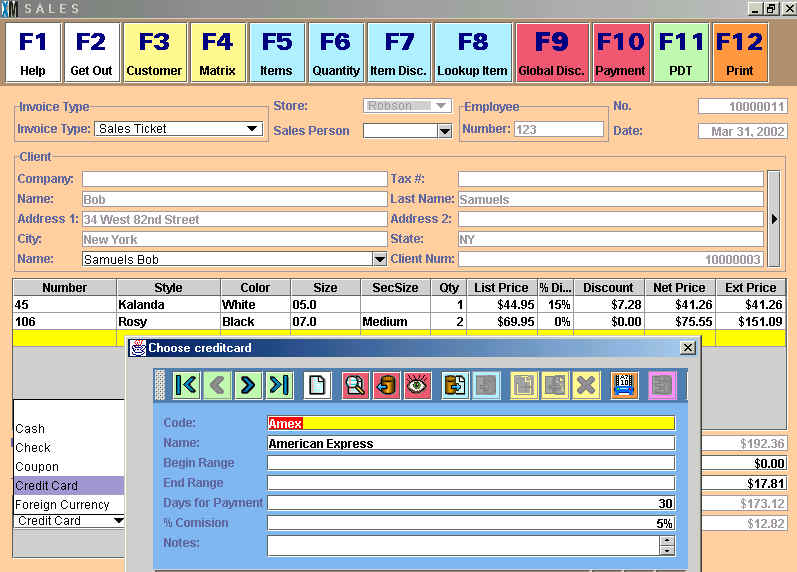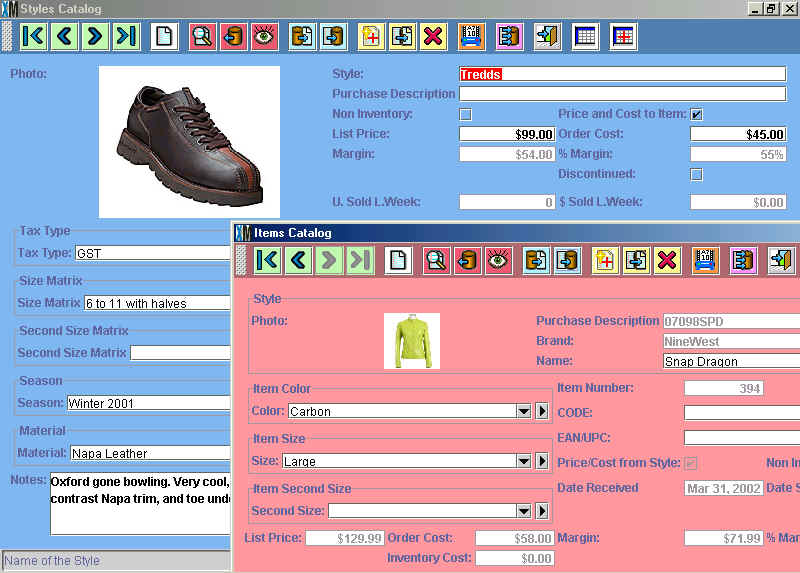|
What's New | Why Inventory Control | Reports | Comparisons | Contact Us |
| Smarter Retail | Why XpertMart | About the System | Size/Color Matirx | Support |
Why XpertMartTM? - User-Friendly Interface
XpertMartTM’s screens are very simple to use and can be navigated using the mouse or, for quicker inputting, by keyboard. Because of our object-oriented design philosophy, there are only 4 basic screen archetypes to learn. If you know how to make an invoice, for example, then you already know how to make an Out Slip, a Purchase Order or a Receipt. It’s that simple. Buttons on the toolbar are grouped by color according to their function (green for navigation, red for searches, etc) which allows for a quicker training and simpler technical support which in some cases comes down to saying “press the second green button on the right.” The user interface at the point of sale is simple enough that your store personnel will be ringing up invoices with XpertMartTM after only 2 hours of training.
Copyright © 2002 XpertMart