
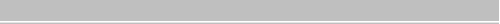
 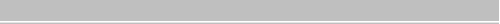 |
 XpertMart (tm) User's Manual
XpertMart (tm) User's Manual
 Part 1: Installation
Part 1: Installation
 1) Installing XpertMart (tm)
1) Installing XpertMart (tm)
 2) XpertMart (tm) Hardware Requirements
2) XpertMart (tm) Hardware Requirements
 3) Testing the Java Installation
3) Testing the Java Installation
 4) Testing the InterBase Installation
4) Testing the InterBase Installation
 5) Testing the Installation
5) Testing the Installation
 6) Finding Your Way Around the Installed Files
6) Finding Your Way Around the Installed Files
 7) Installing XpertMart (tm) on a Network
7) Installing XpertMart (tm) on a Network
 8) Installing a New Version of XpertMart
8) Installing a New Version of XpertMart
 Part 2: Orientation
Part 2: Orientation
 9): System Overview
9): System Overview
 10) File Menu
10) File Menu
 11) Entering Data into the Catalogs
11) Entering Data into the Catalogs
 Part 3: Configuration and Security Setup
Part 3: Configuration and Security Setup
 12) Configuring XpertMart at the Main
12) Configuring XpertMart at the Main
 13) Configuring XpertMart at the Remote
13) Configuring XpertMart at the Remote
 14) Setting up the Security System
14) Setting up the Security System
 Part 4: Catalogs
Part 4: Catalogs
 15) Catalogs
15) Catalogs
 16) XpertImage
16) XpertImage
 17) XpertDate
17) XpertDate
 Part 5: Departments
Part 5: Departments
 18) Defining Departments
18) Defining Departments
 Part 6: Styles and Items
Part 6: Styles and Items
 19) The Relational Nature of the Data
19) The Relational Nature of the Data
 20) Styles Catalog
20) Styles Catalog
 21) Items Catalog
21) Items Catalog
 22) XpertMatrix (tm)
22) XpertMatrix (tm)
 23) Creating a New XpertMatrix (tm)
23) Creating a New XpertMatrix (tm)
 24) Bar Codes
24) Bar Codes
 Part 7: Vendors
Part 7: Vendors
 25) Vendors Catalogs
25) Vendors Catalogs
 Part 8: Transactions
Part 8: Transactions
 26) Transactions
26) Transactions
 27) How Transactions Affect Inventory
27) How Transactions Affect Inventory
 28) How to Simplify the Screens of Transactions
28) How to Simplify the Screens of Transactions
 Part 9: Invoices, Lost Sales & Returns
Part 9: Invoices, Lost Sales & Returns
 29) Invoices
29) Invoices
 30) Editing Payments
30) Editing Payments
 31) Return Credits for Customers
31) Return Credits for Customers
 32) Lost Sales
32) Lost Sales
 Part 10: Purchasing & Receiving
Part 10: Purchasing & Receiving
 33) Purchase Orders
33) Purchase Orders
 34) Receipts
34) Receipts
 35) Return Receipts
35) Return Receipts
 36) Multi-Store Purchase Orders
36) Multi-Store Purchase Orders
 Part 11:Physical Inventory
Part 11:Physical Inventory
 37) Physical Inventory
37) Physical Inventory
 38) Adjustments
38) Adjustments